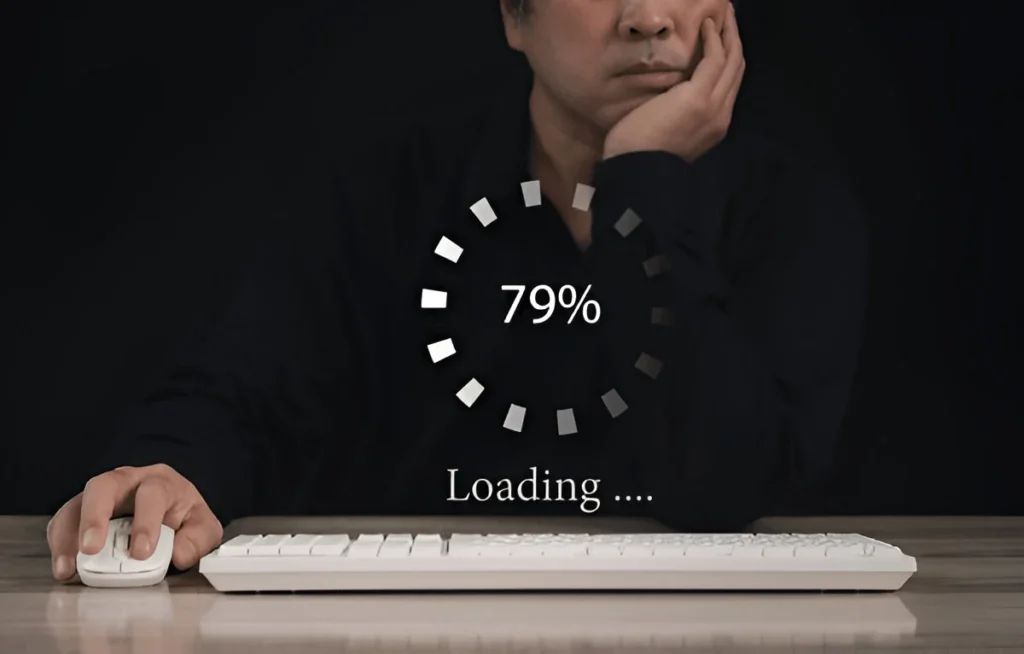
Slow laptop performance can disrupt your workflow. Learn what causes it and how to fix it fast with expert-approved solutions from a reputable service center.
Understanding Slow Laptop Performance
We’ve all been there—you open your laptop for an urgent task, but instead of responding quickly, it takes ages to load even the simplest programs. A slow laptop doesn’t just test your patience; it can hamper productivity and even put your data at risk.
Before you start looking for fixes, it’s crucial to understand why laptops slow down in the first place. Performance issues can result from software, hardware, or even usage habits.

Common Causes of Slow Laptop Performance
Here are some of the most common reasons laptops lose speed over time:
- Too Many Startup Programs
When multiple apps launch automatically as soon as you power on your laptop, it consumes precious memory and CPU resources. - Insufficient RAM
Modern applications and multitasking demand more memory. Without enough RAM, your laptop struggles to keep up. - Outdated Operating System and Drivers
Failing to update your OS or device drivers can lead to compatibility issues and sluggish responses. - Virus or Malware Infection
Malicious programs running in the background drain system resources and compromise security. - Overheating Issues
Dust-clogged fans and vents can cause your laptop to overheat, leading to thermal throttling and reduced performance. - Failing Hard Drive
Older laptops with traditional HDDs often slow down as the drive develops bad sectors or reaches the end of its lifespan.
How to Fix Slow Laptop Performance Fast
If your laptop is underperforming, don’t worry—many issues can be resolved without replacing your device.
1. Optimize Startup Programs
- Open your task manager and disable unnecessary programs from auto-launching.
- Keep only essential tools active during startup.
2. Upgrade Hardware Components
- Consider increasing your RAM to allow smoother multitasking.
- Replace HDD with SSD for a dramatic boost in speed.
3. Run Antivirus Scans Regularly
- Use trusted antivirus software to scan and remove malware.
- Keep your security software updated.
4. Clean Temporary Files and Cache
- Use disk cleanup tools to remove unnecessary files.
- Empty your browser cache periodically.
5. Address Overheating Problems
- Clean dust from fans and vents.
- Use a cooling pad to improve airflow.
6. Keep Software Up to Date
- Install updates for your operating system and drivers promptly.
When Should You Seek Professional Help?
While some performance issues can be fixed at home, certain situations call for expert intervention.
- Unresponsive System Despite Optimization
- Strange Noises From the Hard Drive
- Recurring Blue Screen Errors
- Physical Damage or Liquid Spills
For laptop users, turning to a reliable service center ensures your device receives expert care with the right tools and training.

FAQs About Slow Laptop Performance
1. Why is my laptop still slow after deleting files?
Deleting files alone doesn’t free up RAM or optimize system processes. Other factors like background apps or hardware limitations may be at play.
2. How often should I clean my laptop’s cooling system?
Cleaning every 6–12 months helps prevent overheating and improves performance.
3. Can upgrading RAM fix all performance issues?
Upgrading RAM helps multitasking but may not solve problems caused by malware or failing drives.
4. Is it safe to use third-party cleaning software?
Some are helpful, but avoid unknown tools that could install malware. Stick to trusted software or seek expert advice.
5. Should I repair or replace my slow laptop?
If your laptop is under five years old, professional repair is often more cost-effective than replacement.
The Role of Experts in Fixing Slow Laptop Issues
Trying DIY solutions for slow laptop performance can be helpful, but there’s a limit to what you can achieve without technical expertise. Certified technicians have the tools and knowledge to diagnose deeper issues, whether it’s a failing logic board or complex software conflict.
For MacBooks and other Apple devices, Ctech IT Solution, regarded as the best Apple service center in Kolkata, provides reliable solutions using genuine parts and experienced hands. Their approach focuses on restoring your device’s speed and extending its lifespan.
Bring Back Your Laptop’s Lost Speed
A slow laptop doesn’t mean it’s time for a new one. By identifying the root causes and applying targeted fixes, you can breathe new life into your device. However, if your laptop continues to lag despite your best efforts, seeking professional support ensures you avoid data loss and costly damage.








