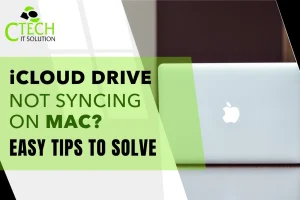Protect your phone from water damage with simple at-home tips and expert advice from the best laptop repair service in Kolkata for safe device care.
Water and electronic devices are a disastrous mix. Whether it’s a spilled drink, a bathroom mishap, or unexpected rain, water damage can quickly render your phone useless. Learning how to protect your phone from water damage at home is essential for keeping it safe and extending its life.
Beyond the immediate inconvenience, water can cause long-term internal damage—corroding circuits, reducing battery health, and even wiping your data. The good news? With the right preventive steps and quick reactions, you can avoid costly repairs and keep your phone running smoothly.
Why Water Damage Is So Harmful to Your Phone
Phones contain delicate electronic components that are highly sensitive to moisture. Water can:
- Short-circuit internal circuits.
- Corrode tiny metallic connections.
- Damage the display or cause flickering.
- Reduce battery life and performance.
Even small amounts of moisture, such as condensation, can harm a phone over time.

Smart Ways to Protect Your Phone from Water Damage
1. Use a Waterproof Phone Case
Investing in a high-quality waterproof case is one of the most effective ways to protect your phone. Look for cases with an IP68 rating for maximum water resistance.
2. Avoid Using Your Phone Near Water
It sounds obvious, but many water accidents happen in bathrooms, kitchens, or near swimming pools. Keeping your phone away from wet areas is the simplest prevention.
3. Apply a Nano-Coating
Some stores offer nano-coating services that make your phone water-repellent. It’s invisible but provides an extra layer of safety.
4. Use Waterproof Pouches
Perfect for rainy days or beach trips—these pouches allow you to use your phone while keeping it completely dry.
5. Be Careful with Charging Ports
Moisture in charging ports can cause severe short circuits. Always ensure your hands are dry before plugging in your charger.
What to Do If Your Phone Gets Wet at Home
If an accident happens, here’s what you should do immediately:
- Turn Off the Phone – This prevents short circuits.
- Remove the SIM Card and Memory Card – These store essential data.
- Dry with a Soft Cloth – Avoid shaking the phone; it can spread water inside.
- Use Silica Gel Packs – Place the phone in an airtight bag with silica gel packets to absorb moisture.
- Avoid Using Hair Dryers – High heat can damage delicate internal components.
Long-Term Habits to Maintain a Healthy Device
- Regular Cleaning – Dust and dirt can trap moisture.
- Check for Loose Seals – If your phone is water-resistant, ensure seals remain intact.
- Backup Your Data Regularly – In case of accidental damage.

Frequently Asked Questions
Q1: Can I repair water damage at home?
Some minor issues can be addressed with drying methods, but professional inspection is safer for hidden damage.
Q2: Is rice effective for drying phones?
Rice can absorb some moisture, but silica gel packs work faster and are more reliable.
Q3: How can I tell if my phone has water damage?
Most phones have a Liquid Contact Indicator (LCI) inside the SIM tray that changes color when wet.
Q4: Does water-resistant mean waterproof?
No. Water-resistant phones can handle small splashes, but not full submersion for extended periods.
Prevent Water Damage and Protect Your Phone Effectively
Protecting your phone from water damage doesn’t require expensive gadgets—it’s about smart habits, preventive tools, and quick action when accidents happen. From waterproof cases to safe charging practices, these steps can save you from costly repairs and data loss.
And if water damage does occur despite your best efforts, seeking help from trusted tech repair experts ensures your device gets professional care for long-lasting performance.