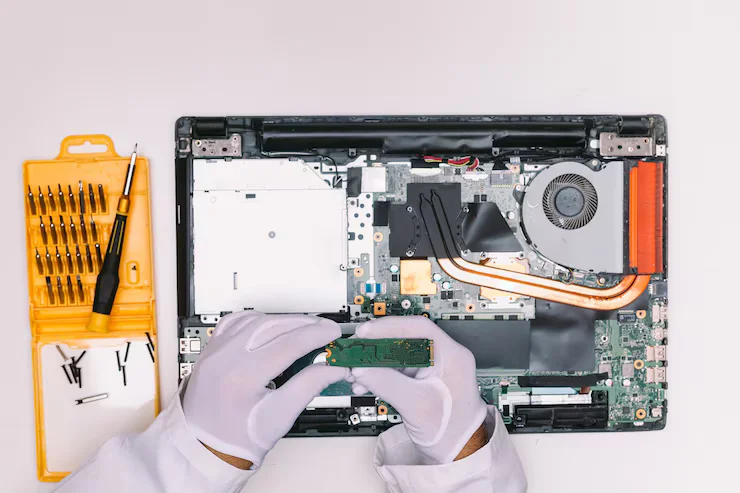
Emergency Laptop Repair may be the only answer when sudden failures disrupt your workflow. Learn when to act fast from a reputable service center.
Understanding the Urgency Behind Emergency Laptop Repair
Laptops have become the modern-day command center for work, study, communication, and creativity. But what happens when your reliable device suddenly gives up—mid-presentation, during a virtual meeting, or right before an assignment deadline?
That’s when Emergency Laptop Repair becomes more than a convenience; it becomes a necessity.
But not every malfunction requires urgent attention. So how do you know when it’s time to act swiftly—and when you can wait?
This guide, backed by insights from experienced Apple-certified professionals, helps you understand exactly when to seek emergency help and what steps you can take to prevent long-term damage.
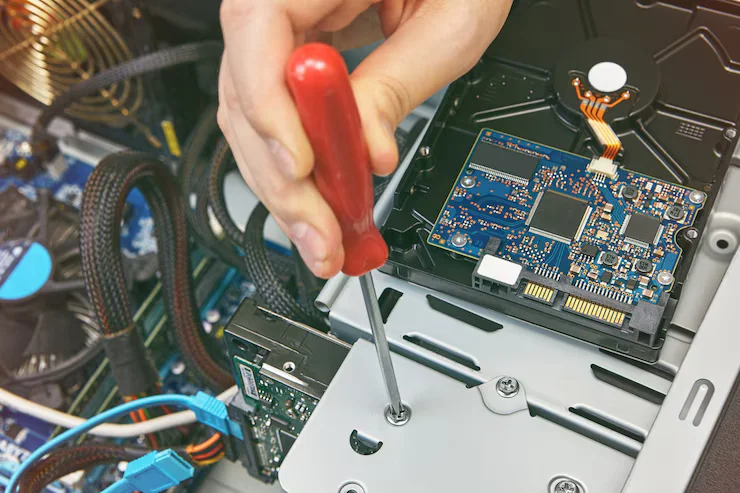
Common Scenarios That Call for Emergency Laptop Repair
Sometimes, the warning signs are clear. Other times, they’re subtle yet dangerous. Watch out for these situations where emergency repair services should not be delayed:
1. Sudden Black Screen or No Power
If your laptop fails to power on—even with the charger plugged in—it could be a motherboard issue, a damaged battery, or a short circuit.
2. Liquid Spills
Whether it’s coffee, water, or juice, liquid damage requires immediate intervention to avoid irreversible hardware failure.
3. Burning Smell or Smoke
If your laptop emits heat beyond the norm, or worse, releases smoke or smells burnt, shut it down immediately and consult a technician. This often indicates overheating or electrical failure.
4. Rapid Battery Drain or No Charging
If your device doesn’t hold charge or refuses to charge altogether, it can affect everything from startup to data backup. A fast response is critical.
5. Blue Screen Errors or Reboot Loops
A persistent BSOD (Blue Screen of Death) or boot-loop indicates system-level corruption or failing hardware, and requires urgent diagnosis.
Hidden Signs That Shouldn’t Be Ignored
Sometimes, the signs don’t scream “emergency,” but they quietly cause irreversible harm:
- Frequent freezing or crashing during basic tasks
- Sudden noise from internal fans or hard drives
- Display glitches like flickering or horizontal lines
- USB ports or keyboard becoming unresponsive
- Abnormally slow performance despite adequate storage
These symptoms often precede major breakdowns. Addressing them early through Emergency Laptop Repair services can prevent data loss or costly replacements.
Benefits of Acting Quickly in an Emergency
Why not just wait until your next free weekend to get it checked? Because time isn’t always on your side.
Here are the top reasons timely repair matters:
- Preserves Data Integrity
Acting fast reduces the risk of losing unsaved documents, media files, and application settings. - Minimizes Hardware Damage
Minor issues, like overheating or power surges, can snowball into major damage if left unchecked. - Saves Money Long-Term
Delayed repairs often lead to complete part failure, which can be more expensive than addressing it early. - Reduces Downtime
Whether you’re a student, designer, or entrepreneur, every hour without your laptop costs productivity.
What Makes Emergency Laptop Repair Different from Standard Services?
Unlike routine servicing or scheduled appointments, Emergency Laptop Repair is built for speed, accuracy, and expert handling. It’s typically:
- Same-day or priority-based service
- Handled by senior technicians
- Focused on damage control and data recovery
- Backed by diagnostics tools that shorten turnaround time
Such services are crucial, especially when dealing with high-end devices like Apple MacBooks, where a wrong move can mean permanent loss.
Preventive Habits to Reduce Emergency Situations
Good habits reduce your chances of facing sudden laptop failure. Here’s how you can take charge:
- Use a surge protector when charging your laptop.
- Avoid using the laptop on soft surfaces that block ventilation.
- Update your OS and drivers regularly to prevent software issues.
- Back up your data weekly using external drives or cloud storage.
- Keep liquids away, no matter how careful you think you are.
Real-World Insight: A Client’s Silent Crisis
Consider this: a freelance graphic designer in Kolkata had ignored persistent screen flickering, thinking it was a minor software glitch. One evening, right before a client deadline, the display went completely black.
With no backup device and no time for delays, she reached out to a trusted service provider who specializes in MacBook emergencies. Thanks to expert intervention, she was up and running the same day—data intact, deadline met.
The key takeaway? Don’t wait for a small issue to become a career-stopping problem.
Where Expertise Meets Urgency
In Kolkata, discerning Apple users often rely on experienced, authorized service providers when facing sudden breakdowns. A reputed center will have:
- Certified Apple-trained technicians
- Genuine Apple components
- Diagnostic equipment tailored for Mac devices
- Quick turnaround without compromising on care
If your device is out of warranty or has faced prior third-party interventions, expert hands become even more critical.

FAQs About Emergency Laptop Repair
Q1. Can emergency laptop repair help recover lost data?
Yes, in many cases, data can be recovered unless the storage drive is severely damaged. Quick action improves your chances significantly.
Q2. How long does emergency repair usually take?
Depending on the issue, it may take anywhere from a few hours to one business day. Hardware issues may require a bit more time.
Q3. Is emergency service available for all laptop brands?
While most providers service all major brands, Apple devices often require certified professionals and specialized parts.
Q4. Will I pay extra for emergency repairs?
Yes, expedited service generally comes with a slightly higher fee. However, the cost is often justified by saved time and prevented damage.
Q5. What should I do immediately after a spill or crash?
Power off your device, unplug it, and avoid trying DIY fixes. Take it to a professional as soon as possible.
Know When to Act and Where to Turn
Laptops are lifelines—but like any technology, they can fail. The real difference lies in how you respond.
When the signs point to sudden damage, delay is not an option. Whether it’s strange noises, power issues, or complete system freezes, recognizing the right moment to seek Emergency Laptop Repair could save your time, data, and money.
And while prevention is always better, preparation is key. Know your nearest certified expert, have your data backed up, and stay aware of early signs of trouble.
When urgency strikes, turning to a trusted and experienced service provider—like Ctech IT Solution—ensures your device gets the care it deserves, fast and fault-free.








