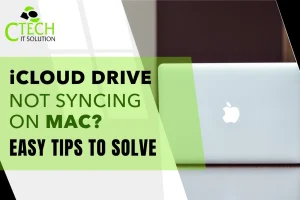Cloud Security Checklist is vital for small businesses to protect sensitive data, prevent breaches, and comply with regulations. Learn the essential steps here.
In an era where businesses rely heavily on cloud technology for operations, security is no longer optional—it’s essential. While large corporations may have dedicated cybersecurity teams, small businesses often operate with tighter budgets and leaner IT resources. This makes them particularly vulnerable to cyberattacks.
Whether you’re running a tech startup, a boutique store with an online portal, or even the Best Apple Service Center in Kolkata, adopting a proactive approach to cloud security isn’t just a best practice—it’s a necessity.

Let’s explore why having a solid Cloud Security Checklist matters and how it can be a game-changer for small businesses.
What is a Cloud Security Checklist?
A Cloud Security Checklist is a structured guide that outlines critical security practices, compliance steps, and protection mechanisms for cloud-based infrastructure, platforms, and services. It’s like a health checklist—but for your digital assets in the cloud.
Here’s what it typically includes:
- Data encryption standards
- User access and authentication policies
- Backup and recovery protocols
- Regular security audits
- Incident response planning
- Compliance with data protection laws
This checklist ensures that small businesses can prevent breaches, maintain data integrity, and build customer trust without having a dedicated cybersecurity department.
Why Should Small Businesses Care About Cloud Security?
1. You’re a Bigger Target Than You Think
Hackers often assume small businesses have fewer resources and weaker defenses. That makes them low-hanging fruit. In fact, studies show that over 43% of cyberattacks target small businesses.
2. You Handle Sensitive Data
Even if you don’t think you’re storing sensitive information, chances are you’re dealing with:
- Customer contact details
- Billing information
- Vendor contracts
- Employee records
3. Downtime is Costly
A single breach or ransomware attack can cause operational downtime. For small businesses, this translates to:
- Lost revenue
- Damaged reputation
- Legal penalties
How a Cloud Security Checklist Enhances Safety
Ensures Consistent Best Practices
Having a checklist ensures that your team follows the same process every time—whether you’re onboarding new tools or updating existing infrastructure.
Reduces Human Errors
Many breaches happen due to negligence—weak passwords, unpatched systems, or improper configurations. A checklist helps eliminate those gaps.
Simplifies Compliance
Many industries have compliance requirements (e.g., GDPR, HIPAA, PCI-DSS). A checklist ensures you’re meeting those mandates.
Improves Incident Response
If a breach occurs, your team isn’t scrambling in panic. With an updated checklist, there’s a predefined protocol in place to manage damage control.

Building a Cloud Security Checklist: Key Components
Let’s break down the essential items every small business should include:
1. Access Control and Identity Management
- Use strong, unique passwords
- Implement Multi-Factor Authentication (MFA)
- Limit admin access
- Remove access for inactive users
2. Data Encryption and Protection
- Encrypt data at rest and in transit
- Avoid storing sensitive info in plaintext
- Use trusted SSL certificates for websites
3. Backup and Disaster Recovery
- Set automatic daily/weekly backups
- Test restoration processes
- Store backups in geographically separate regions
4. Employee Training and Awareness
- Conduct quarterly cybersecurity training
- Simulate phishing scenarios
- Create an easy-to-follow “report-a-threat” guide
5. Monitoring and Logging
- Track login attempts and suspicious activity
- Use third-party monitoring tools
- Review access logs monthly
6. Compliance and Legal
- Align with GDPR, HIPAA, or other industry norms
- Keep documentation of all compliance steps
- Work with consultants for audits if necessary
Cloud Security Checklist: When to Revisit It
A checklist isn’t a one-and-done document. It needs regular updates. Here’s when to revisit it:
- After introducing new cloud services
- When there are changes in compliance laws
- After a security incident
- Annually, at the very least
Common Pitfalls Small Businesses Make Without a Checklist
Many small businesses unknowingly put themselves at risk. Here’s what typically goes wrong:
- Weak or reused passwords
- No backup for critical files
- Delayed software updates
- Giving admin access to all team members
- No formal response plan for breaches
These oversights can be costly. But the good news? They’re easily avoidable with a solid Cloud Security Checklist in place.
Experience-Based Tip: Think Like a Hacker
To truly secure your cloud systems, think from the perspective of someone trying to break in. Ask:
- What would I target first?
- Are there gaps in how access is managed?
- What happens if my primary data store is compromised?
By thinking like a threat actor, you can preemptively secure areas you may not have considered.
A Quiet Tech Partner Can Help (Without You Even Noticing)
While large-scale businesses might hire a Chief Information Security Officer (CISO), small companies may lack the resources for in-house specialists. That’s where dependable IT partners, especially those with a strong track record in managed services, become invaluable.
From configuring firewalls to managing data encryption protocols and reviewing audit logs, having a quiet partner in the background ensures your systems stay healthy, so you can focus on running your business.
Whether you’re a small-scale e-commerce store, a digital marketing agency, or a reputed service center that handles sensitive customer information, the importance of cloud security is universal.

FAQs: Cloud Security Checklist for Small Businesses
Q1: Is a Cloud Security Checklist really necessary for small businesses?
A: Absolutely. Small businesses are prime targets for cyberattacks, and a checklist ensures consistent practices, protection, and compliance.
Q2: How often should we update our checklist?
A: At least once a year or whenever there’s a major platform change, data breach, or update in compliance regulations.
Q3: Who should be responsible for managing cloud security?
A: Ideally, a dedicated IT manager or an external IT service provider. However, small teams can share responsibility if properly trained.
Q4: Can we use free tools to implement cloud security?
A: Yes, several free or affordable tools are available (like Let’s Encrypt for SSL, or Bitwarden for password management). But pairing them with expert oversight is crucial.
Q5: What’s the difference between cloud security and traditional IT security?
A: Cloud security focuses on securing resources hosted off-site (like AWS or Azure), while traditional IT security involves local servers, devices, and networks.
Don’t Let Simplicity Fool You
Cloud services offer unmatched flexibility and cost savings for small businesses—but they come with shared responsibility. Just because your data lives on the cloud doesn’t mean it’s automatically secure. Cloud security is your responsibility, not the provider’s alone.
By embracing a Cloud Security Checklist, you set a standard of care that protects your business, employees, and customers. It’s not just a tech concern—it’s a business survival tool.
In a world where digital trust is currency, keeping your cloud safe is no longer an option—it’s the foundation of everything else.